With Mixed Media Art’s second online tutorial, or webinar coming up, I have had a few side-long glances and querying looks – what exactly is a webinar? I have been asked.
An online tutorial is also known as a webinar – simply a “seminar” over the internet – hence web-inar. It provides the ability for people all around the world with internet access to come together to share information in a lecture style format. Usually one or two people present a slide show and talk, and the audience or attendees watch and listen.
Go-to-Webinar is the online service that hosts our webinar, allowing us to register, send out links and where we sign in to connect.
What will happen?
To get started, you need to register via one of our special link with your name and email address. You will then receive an email with your individual link to sign into the tutorial at the appointed time. Don’t worry if you loose your first email, a reminder will be sent the day before, and a few hours before, the actual tutorial begins. Your email address will only be used to send these reminders and a few follow up emails.
There is no cost for you to register and attend.
On the day:-
A few minutes before the tutorial is set to begin, open up your email and click on your individual link.
If this is the first Go-to-Webinar you have attended, allow a few extra minutes to allow the program to open and get settled on your computer. (If you are having trouble, trying another web browser can work. For Macs, Safari seems to work better than the latest Firefox)
All attendees will arrive at the tutorial with any computer microphones muted, so you don’t need to worry about making a noise. Feel free to have a cup of coffee ready and you can take notes or work an a project at the same time! You don’t even need to be dressed!
On your computer you will have two windows – one will have the main presentation and the other is the “control panel”. There is a section for typing in questions. Keep the main window open or your session will end.
At the end:-
When the tutorial is finished, the presenters will end the session and the window will close. You will get a dialogue box to click on “close”
A follow up email will be sent, thanking you for your attendance and with the links to the internet pages mentioned in the presentation.
*~*~*~*~*~*~*~*~*~*~*~*~*~*~*~
Looking forward to “seeing” you there!
.
.
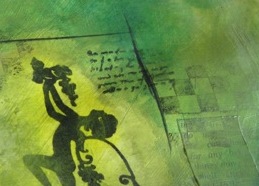



Recent Comments